Parents/guardians were notified on Nov. 5 that the selection of instruction type and district transportation needs for each of their children for the second semester of the 2020-21 school year (Feb.-June.) were due by November 20, 2020.
What selections needed to be made?
Families need to select for each of their children:
- Type of instruction, based on the district’s plan for teaching and learning for the second semester (Feb.-June) of the 2020-2021 school year. The choice of instruction will be final for the remainder of the 2020-2021 school year unless the health department determines otherwise.
- Use of district transportation. View the district plan for transportation.
Parents/guardians made selections in the eSchoolData Parent Portal; below are step-by-step instructions on how to do this.
If parents/guardians missed the deadline, then the instructions type and transportation needs from the first semester will be applied to the second semester.
What if I do nothing?
If you did not make selections by Friday, Nov. 20, then the current instruction type and transportation needs will remain the same for the second semester of the 2020-21 school year.
Possible changes for the second semester
At this time, we believe that schools will continue to be required to maintain 6 feet of social distancing between all students in all buildings during the second semester. Because of this, it is possible we will not have sufficient room for all students who wish to return from remote-only to in-person instruction. In the event there is not enough space, the district will create a waiting list and prioritize students with special learning needs to return to in-person instruction first.
Students in grades K-6 who changed their instruction type for the second semester will likely have a change in the cohort, section and teacher assignment. It is possible that other K-6 cohort assignments will need to be altered as well, depending on requests and space.
Who do I contact if I have questions?
- Teaching and learning plan or remote instruction questions: Please contact your building principal
- Transportation questions: The district transportation department at 518-861-6434
- General questions: You can contact your building principal or email reopening@guilderlandschools.net
How to make second-semester instruction type and transportation selections in the eSchoolData Parent Portal
Please note that action is required by all parents/guardians for each of their children by November 20, 2020.
- Navigate to the eSchoolData Parent Portal and log in. This will only be available in the Parent Portal, not the Student Portal.
- After logging in, please select your child at the top of the page and navigate to the Profile tab (see an example of what this looks like below).
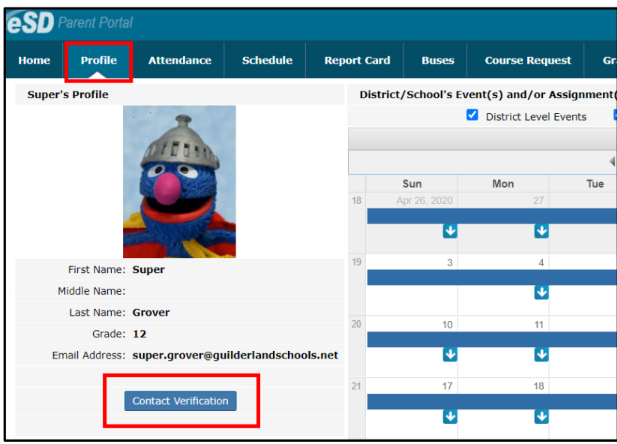
- Under your child’s picture, click the Contact Verification button (as pictured in the example above).
- Scroll to the bottom of the page to view the options to:
- Select Remote Learning or In-Person Learning for Semester 2
- Select to ride the bus or not ride the bus for Semester 2
- Select the Verify button when complete. (See an example of what this screen looks like below.)
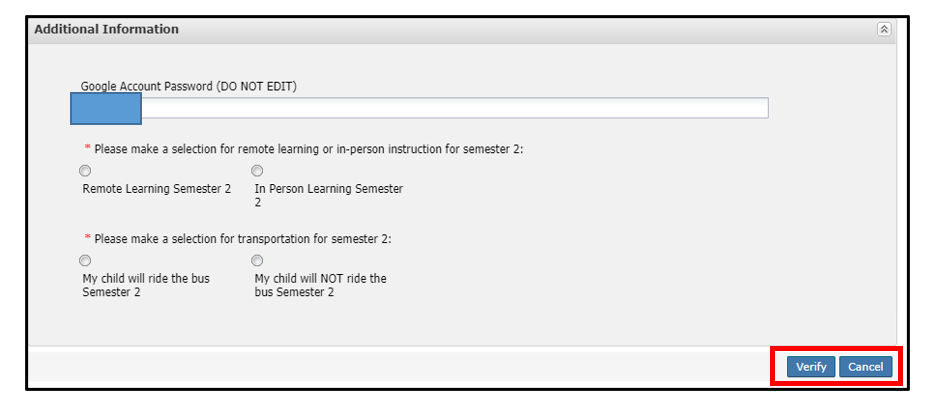
New to eSchoolData Parent Portal or need a refresher?
Below is the link to the district website where how-to videos are hosted, as well as the link to the eSchoolData Parent Portal.
Guilderland Central School District – eSchoolData Website
If you are having trouble logging in to the parent portal, please contact your student’s school or email retellk@guilderlandschools.net.
