Parents/guardians are asked to inform the district if they plan to request remote-only learning and/or opt out of district transportation for the first semester of the 2020-21 school year (Sept. – Jan.) by August 10, 2020.
Last week, parents/guardians were informed that the district would be emailing them asking about their intent to:
- Send their child(ren) to school for in-person instruction, based on the district’s plan for teaching and learning for the first semester of the 2020-21 school year. Parents/guardians can request remote-only instruction for the first semester. If no elections are made, then the district will assume those child(ren) will be attending in-person instruction based on the school’s teaching and learning plan.
- Send their child(ren)on the school bus. The district plans for transportation can be found here. Please note, that if a parent does nothing, then the district will assume their child(ren) will be using district transportation.
Parents/guardians will make their elections in the eSchoolData Parent Portal (not the Student Portal). Below is information to help walk through the process of choosing remote instruction and/or opting out of district-provided transportation for the first semester of the 2020-21 school year. Elections will need to be made for each individual child.
- Questions regarding the teaching and learning plan and/or remote instruction can be directed to Dr. Demian Singleton at singletond@guilderlandschools.net.
- Questions about transportation can be directed to Danielle Poirier at poirierd@guilderlandschools.net.
How to request remote-only learning and/or opt out of district-provided transportation for the 2020-2021 First Semester in the eSchoolData Parent Portal.
Please note that action is required to request remote-only instruction and/or to opt out of district transportation. If you do nothing, we assume that your child will be attending school for live instruction and using district transportation.
Requests must be made through the eSchoolData Parent Portal (not the student portal) by August 10.
- Navigate to the ParentPortal and log in.
- After logging in, please select your child at the top of the page and navigate to the profile tab (see an example of what this looks like below).
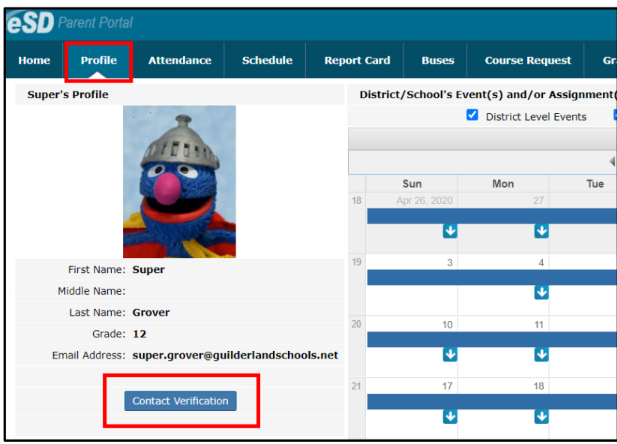
- Under your child’s picture, click the Contact Verification button (as pictured in the example above). Scroll to the bottom of the page to view the checkboxes to request remote learning and to opt out of district provided transportation. Check the boxes ONLY if you are choosing to participate in remote-only learning and/or waiving your right to transportation for the first semester (Sept. – Jan.) of the 2020-21 school year. Select the Verify button when complete. (See an example of what this screen looks like below.)
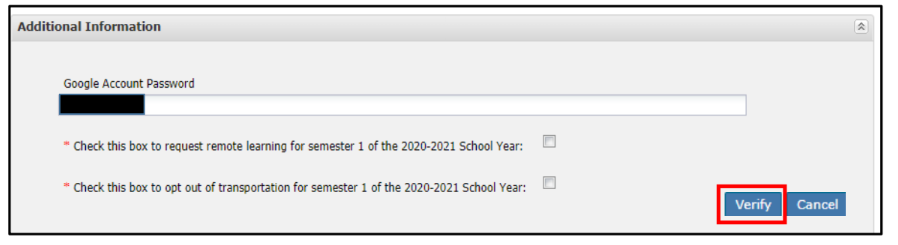
New to eSchoolData Parent Portal or need a refresher?
Below is the link to the district website where how-to videos are hosted, as well as the link to the eSchoolData Parent Portal.
Guilderland Central School District – eSchoolData Website
If you are having trouble logging in to the parent portal, please contact your student’s school or email bastianm@guilderlandschools.net.
